Latest Windows version is not supported
ID PE132 Level WARNING Category System
Description
The executable does not specify the support of the latest Windows versions (Windows 10 and 11, Windows Server 2016, 2019 and 2022) in the manifest. Windows may apply OS-specific shims and mitigations based on this, which may be unintended. Newer applications should declare support for all newer operating systems.
Mitigation
If using Visual C++:
- Create a separate Application manifest file if you have not done this for your application yet. This file will be used as an additional source to the default manifest generated by the Manifest tool.
- Add the external manifest file as an additional input file to the Manifest tool (also see the screenshot below).
- Add the
compatibilityelement to your Application manifest file and declare support for the newest Windows versions. See the official Microsoft example.
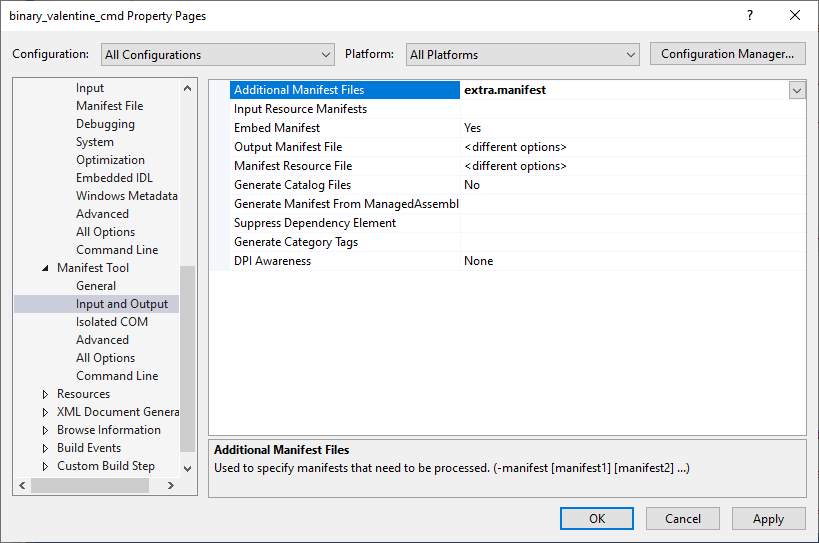
If using Visual Studio with .NET Console, WinForms, WPF projects:
- Add the Application manifest file to your project. See the screenshot below.
- Add the
compatibilityelement to the Application manifest file in your project and declare support for the newest Windows versions. See the official Microsoft example.
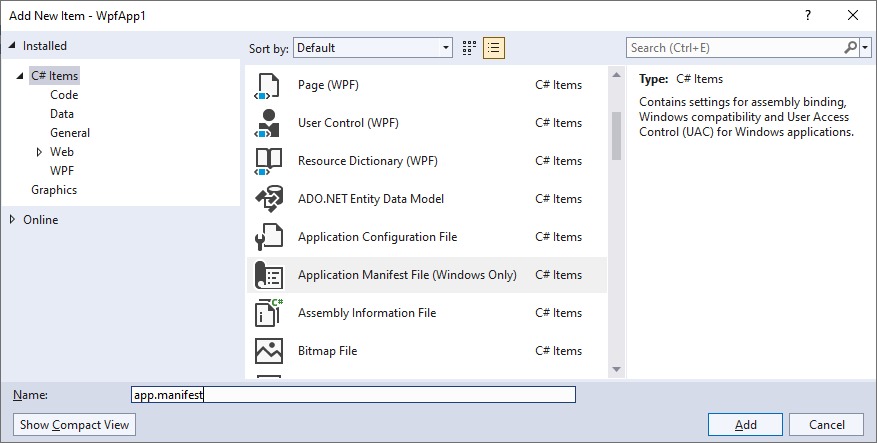
Arguments
This rule has no output arguments.
Loading...
Unable to load this documentation page.